Navigation: Loans > Loan Screens > Contract Collections Screen >
Use this tab to view and edit loan information for the contract collection being created/edited.
The fields and tabs on this screen are only available for file maintenance if a contract is selected in the Contract list view or is being created. Contracts are created and added to the list view by clicking <New Seller/Recipient>, entering information in the fields on this screen, and clicking <Save>.
To learn more about the vocabulary used in help for this screen, see the Contract Collection Terms help page. To learn how to set up contract collections, see the Contract Collections Setup help page.
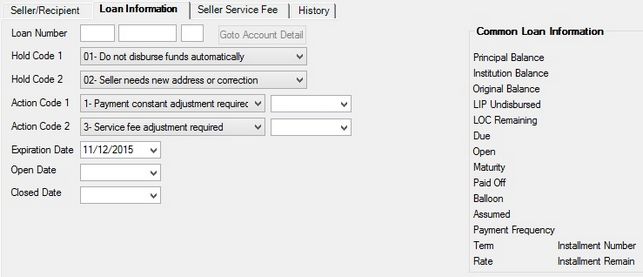
Loans > Contract Collections Screen, Loan Information Tab
The fields on this tab are as follows:
Field |
Description |
|||||||||||||||||
|
Mnemonic: CNACNT |
Use this field to indicate the loan number for the contract collection being created/edited. |
|||||||||||||||||
|
Mnemonic: CNHLD1, CNHLD2 |
Use these fields to indicate any restrictions on the loan account for the contract being created/edited.
Possible selections in these fields are:
|
|||||||||||||||||
|
Mnemonic: CNACT1, CNACT2, CNADT1, CNADT2 |
Use these fields alongside their corresponding Effective Date fields to indicate any manual action required on the loan account for the contract being created/edited. See below for more information.
|
|||||||||||||||||
|
Mnemonic: CNEXPD |
Use this field to indicate the date the Recipient (or Seller) will receive the last disbursement for the contract being created/edited. No disbursements will be made after the date entered in this field. |
|||||||||||||||||
|
Mnemonic: CNDTOP, CNDTCL |
Use these fields to indicate the dates the contract being created/edited was opened and closed.
If a current or past date is entered in the Closed Date field, the record will close. To reopen a closed record, simply change the Closed Date to a future date. |
|||||||||||||||||
Common Loan Information |
See Common Loan Information for more information. |