Navigation: Loans > Loan Screens > Original Loan Disclosure Screen >
Click ![]() on the Loans > Original Loan Disclosure screen to view this dialog. Use this dialog to select a range of customer loan accounts to display on the Original Loan Disclosure screen. This dialog can also be used to help narrow down specific loan accounts for customers with multiple loans.
on the Loans > Original Loan Disclosure screen to view this dialog. Use this dialog to select a range of customer loan accounts to display on the Original Loan Disclosure screen. This dialog can also be used to help narrow down specific loan accounts for customers with multiple loans.
Once selection criteria has been entered, click <Apply> to apply the criteria, then click <OK> to return to the Original Loan Disclosure screen. The loans fitting the criteria will be the only loans appearing on this screen. To view the next or previous loans fitting the criteria, click <Previous> or <Next>.
You can view a list of Selected Accounts matching the criteria set up on this dialog by clicking <Display Account List> on the Original Loan Disclosure screen.
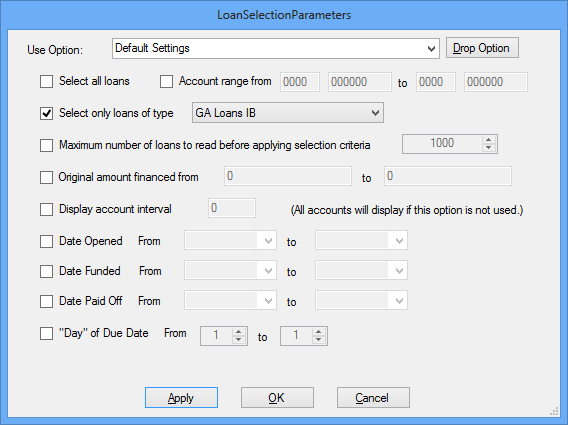
Loans > Original Loan Disclosure Screen, Loan Selection Parameters Dialog
The fields on this dialog are as follows:
Field |
Description |
Use Option |
Use this field to indicate the option by which customer loan accounts will be selected on this dialog.
Options shorten the process of using this dialog by determining default values for its fields. Select an option and that option's default values will be entered in the fields. Option defaults are set up by GOLDPoint Systems depending on your institution's needs. |
Select all loans |
Use this field to indicate whether all loans tied to the customer should be displayed on the Loans > Original Loan Disclosure screen.
If this box is marked, all other fields on this dialog will not be file maintainable. |
Account range from/to |
Use this field to indicate whether only accounts within a range of customer account numbers should be displayed on the Loans > Original Loan Disclosure screen. Use the adjacent From/to numeric fields to indicate the range.
Only account numbers within the indicated range will appear on the screen. |
Select only loans of type |
Use this field to indicate whether only loans of a certain type should be displayed on the Loans > Original Loan Disclosure screen. Use the adjacent drop-down menu to indicate the type to display.
Possible loan types are set up according to your institution's needs by GOLDPoint Systems. |
Maximum number of loans to read before applying selection criteria |
Use this field to indicate whether there should be a maximum number of customer loan accounts read by the system before applying selection criteria entered on this dialog. Use the adjacent field to indicate the maximum number.
If this field is not used and a customer has a large number of loan accounts, the system search may take more time. If this field is used, the system will scan only the indicated number of loans and display any loans fitting the criteria entered on this dialog on the Loans > Original Loan Disclosure screen. |
Original amount financed from/to |
Use this field to indicate whether only customer loan accounts within the range of a certain financed amount should be displayed on the Loans > Original Loan Disclosure screen. Use the adjacent From/to numeric fields to indicate the range.
Only accounts within the indicated financed amount range will appear on the screen. |
Display account interval |
Use this field to indicate whether only customer loan accounts with a certain interval should be displayed on the Loans > Original Loan Disclosure screen. Use the adjacent numeric field to indicate the interval to display.
Only accounts with the indicated interval will appear on the screen. |
Date Opened |
Use this field to indicate whether only customer loan accounts within a range of open dates should be displayed on the Loans > Original Loan Disclosure screen. Use the adjacent From/to date fields to indicate the range.
Only account numbers with open dates within the indicated range will appear on the screen. |
Date Funded |
Use this field to indicate whether only customer loan accounts within a range of funding dates should be displayed on the Loans > Original Loan Disclosure screen. Use the adjacent From/to date fields to indicate the range.
Only accounts with fund dates within the indicated range will appear on the screen. |
Date Paid Off |
Use this field to indicate whether only customer loan accounts within a range of paid-off dates should be displayed on the Loans > Original Loan Disclosure screen. Use the adjacent From/to date fields to indicate the range.
Only account numbers with paid-off dates within the indicated range will appear on the screen. |
"Day" of Due Date |
Use this field to indicate whether only customer loan accounts within a range of due dates should be displayed on the Loans > Original Loan Disclosure screen. Use the adjacent From/to numeric fields to indicate the range (the numbers entered in these fields represent the day of the month).
Only account numbers with due dates within the indicated range will appear on the screen. |