Navigation: Loans > Loan Screens > Original Loan Disclosure Screen >
Click ![]() on the Loans > Original Loan Disclosure screen to display all accounts matching the criteria specified on the Loan Selection Parameters dialog. Select any account in this list view and click <OK> to view that account's information on the Original Loan Disclosure screen.
on the Loans > Original Loan Disclosure screen to display all accounts matching the criteria specified on the Loan Selection Parameters dialog. Select any account in this list view and click <OK> to view that account's information on the Original Loan Disclosure screen.
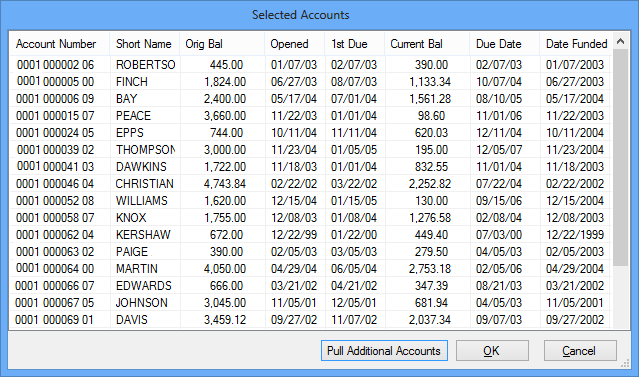
Click any column header to organize the list view by that column's information type.