Navigation: Loans > Loan Screens > Inter-Office Move Screen >
Selection Criteria field group
Use this field group to indicate the account numbers which are to be transferred in the inter-office move. GOLDWriter or other file types with saved account numbers can be uploaded, or each account number can be entered individually.
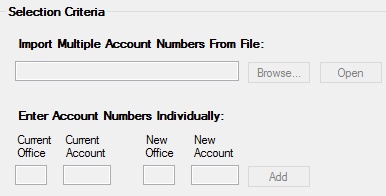
There are two available methods for indicating transferring accounts:
Use Import Multiple Account Numbers From File to upload a file containing multiple account numbers to be selected for an inter-office move. Once the file is selected, click <Open>. The accounts will appear in the Account list view.
Either tab or comma-delimited files can be used. The file layout needs to be in this order: Current Office, Current Account, New Office, and New Account, as shown below (mnemonic LNOFFC, LNACT6). Do not include check digits or column headings in the file.
|
Use the Enter Account Numbers Individually fields to manually enter a customer account number individually to be selected for an inter-office move. Use these fields to indicate Current and New information for the account's Office and Account numbers (do not include check digits). Once this information has been entered, click <Add>. The account will appear in the Account list view table below. |
After uploading the accounts with their new branch and/or account numbers, click <Move> in the Apply Inter-Office Loan Move(s) field to move the accounts. If any errors are encountered, they will be displayed in the Account list view table. See the Account list view table for more information.
After the move is performed, the "old" Account will remain in the old branch but will be identified as released. The system also places a Hold Code 39 (No annual statement or reported to IRS) and Action Code 104 (Loan released—awaiting deconvert), as well as an Action Date of the date of move, on the old account number.
Records moved in addition to the Loan Record are as follows:
CFLN, FPNT, FPML, CFDH, CFLI, CFLM, CFLT, CFPO, CSOT, CSPP, CSSI, F2QH, F2VN, FPAC, FPAD, FPAV, FPBK, FPBU, FPC0, FPC1, FPC3, FPFC, FPF1, FPFO, FPIL, FPIN, FPIP, FPL1, FPLA, FPLH, FPLS, FPLX, FPMB, FPMR, FPNI, FPNP, FPP5, FPPI, FPPL, FPPN, FPQA, FPQI, FPQP, FPRB, FPRD, FPSR, FPUF, FPVR, FPAU, CSRE, FPBF, FPBN, FPBY, FPHH, FPHL, FPL3, FPVH, FPVD, FPCK, FPDX, FPPN.