Navigation: Loans > Loan Screens > Insurance Screen Group >
Use this screen to view system history for any force-placed or other insurance policies that have been canceled by your institution on customer loan accounts. See Canceled Insurance Policies on the Loans > Insurance > Adjustments screen for more information about canceling policies.
This screen displays details about policy reversal history before and after any policies are canceled (the Loans > History screen only displays adjustments to loans, not reversals).
If more than one insurance policy cancellation exists for the selected customer loan account, you can select which reversal date to view using the Reversal Dates list view.
This screen has two sections:
1.The top section, Original Transaction History, displays the original history of the loan before a change was made in the system. This section of the screen is used in comparing the current loan details with the loan details following the change as shown in the bottom section.
2.The bottom section of the screen, Modified Transaction History, displays detailed information about the Loans fields affected by the insurance cancellation.
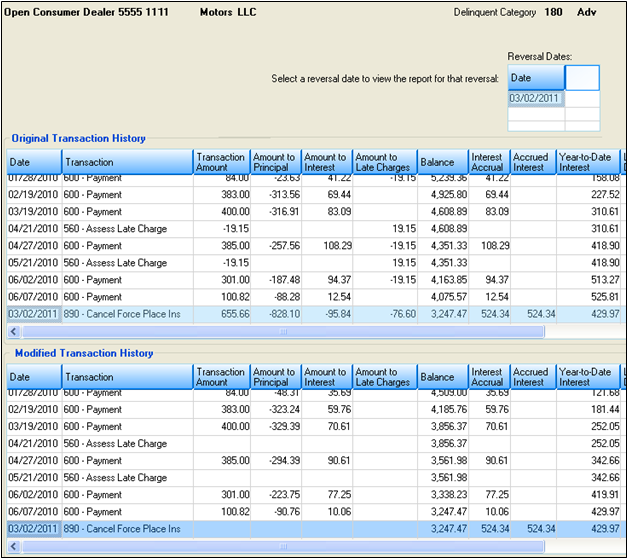
Loans > Insurance > Reversal Report Screen
In the screen example above, the Cancel Force Place Insurance transaction was run for the date of 03/02/2011 (highlighted in blue). Notice that the Original Transaction History section displays amounts in the Transaction Amount, Amount to Principal, Amount to Interest, and Amount to Late Charges columns. Now notice in the Modified Transaction History section that those amounts are not listed in the same columns.
Notice how the reversal transaction affects the Balance column differently after each payment. Notice also that, that even though the different columns are affected differently for different dates, the end result Balance of the loan is unchanged after the Cancel Force Place Insurance transaction is run.
The columns in the list views on this screen are as follows:
Column |
Description |
|---|---|
Date |
This is the date of the original transaction. This could be the date a loan payment was made, the date the insurance policy was canceled, etc. |
Transaction |
This is the transaction code for this transaction. For a list of all available transaction codes, see Appendix D in the GOLD Services manual on DocsOnWeb. For a list of special loan transactions, see Appendix A.2 in the Loan System Reference manual. |
Transaction Amount |
This is the amount of the original transaction. |
Amount to Principal |
This is the amount of the transaction that was applied to the principal balance. |
Amount to Late Charges |
This is the amount of the transaction that was applied to late charge, assessment, or any waived late charges. |
Balance |
This is the running balance still owed on this loan after the transaction is processed. |
Interest Accrual |
This is the amount of interest accrued during the period starting with the date last accrued and ending with the date of the transaction. |
Accrued Interest |
This is the total amount of unpaid accrued interest (previous accrued interest + interest accrual). |
Late Charges Due |
This displays any late charges that have been assessed for this loan but have not yet been paid by the borrower. |
Late Charges Paid |
This is the amount of late charges that have been paid for this account. |
Due Date |
This is the payment due date at the time of the transaction. |
Partial Payment |
This is any extra amount of payment that has been paid toward the next payment due. |
See also:
Adjustments screen, Canceled Insurance Policies
Force Place Insurance screen
See also in DocsOnWeb:
Loan manual section 29.1.3, Cancel Insurance Policies
Cancel VSI Insurance (tran code 2890-00)
Remove Homegard Insurance (tran code 2890-07)
Remove Flood Insurance (tran code 2890-08)
Remove Fire Insurance (tran code 2890-09)
Remove LPD Insurance (tran code 2890-71)
Cancel Other Insurance (tran code 2910-00)
In order to use this screen, your institution must:
•Subscribe to it on the Security > Subscribe To Mini-Applications screen.
•Set up employees and/or profiles with either Inquire (read-only) or Maintain (edit) security for it on the CIM GOLD tab of the Security > Setup screen. |