Navigation: Loans > Loan Screens > Transactions Screen Group > CP2 Screen >
Use the Reversal & Reapply tab on the CP2 screen to reverse multiple transactions, assess a fee, and reapply selected transactions, if necessary. Loan transactions that happened within the last 12-month period can be corrected automatically from this tab. Additionally, transactions can be reinserted during the reapplication process.
This tab is mostly identical to the tab of the same name on the Loans > Transactions > Payment Reversal screen. See help for that tab for more information about the function of this tab.
This tab only appears on this screen if Institution Option HRAP is disabled.
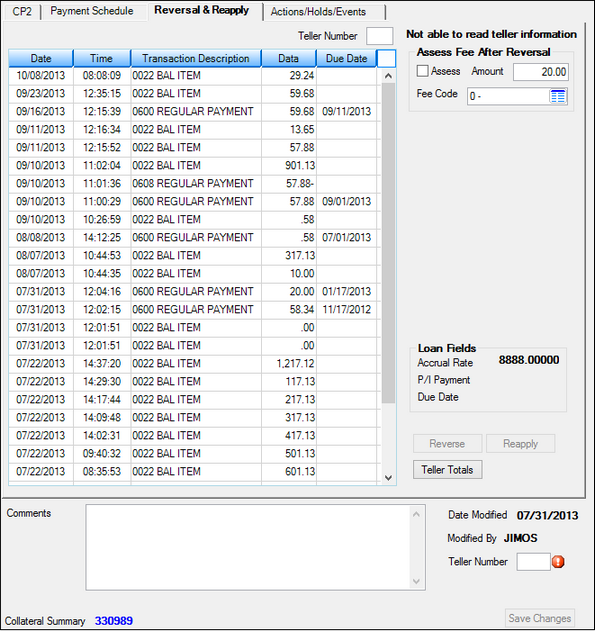
Loans > Transactions > CP2 Screen > Reversal & Reapply Tab