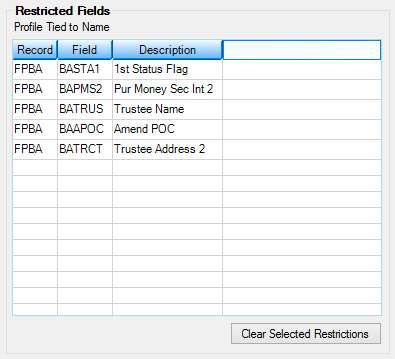Navigation: Loan Screens > System Setup Screens > Field Level Security Screen >
Restricted Fields field group
The Restricted Fields list view on the Field Level Security screen/tab displays all fields that have been restricted for the selected name or profile. When you select a Record Type and mark the Restrict checkbox for those fields or functions boxes, those fields/functions are displayed in this list view. A field or function appearing in this list indicates that the selected name or profile does not have access to change information in that fields/functions.
If a selected name is attached to a profile, a message will appear in the Profile Tied To Name field (above the list view) indicating which profile the name is attached to. Note: If this message appears, the restricted fields displayed in the list view will be those restricted for the profile tied to the name, not the individual name itself.
To remove restrictions on certain fields/functions for the selected name or profile, select the appropriate fields/functions in the list view and click <Clear Selected Restrictions>.