Navigation: Loan Screens > System Setup Screens > Field Level Security Screen >
Name or Profile field group
Use either the Name or Profile field to indicate the employee or profile that you want to set up, change, or view field-level security for. Changes to field-level security cannot be made until either a name or profile is indicated in these fields (it is not possible to indicate both a name and a profile for simultaneous setup).
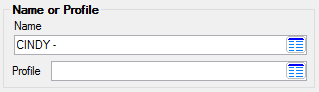
•Employees must first be set up on the Employee tab on the Security > Setup screen before they can be available to select in the Name field. If a name is attached to a profile, a message will appear in the Profile Tied To Name field indicating the profile the name is tied to. Once a name is selected, use the Record Type field to display fields you want restricted for this profile.
•Profiles must first be set up on the CIM GOLD Profiles tab on the Setup screen before they can be available to select in the Profile field. Once a profile is selected, use the Record Type field to display fields you want restricted for this profile.