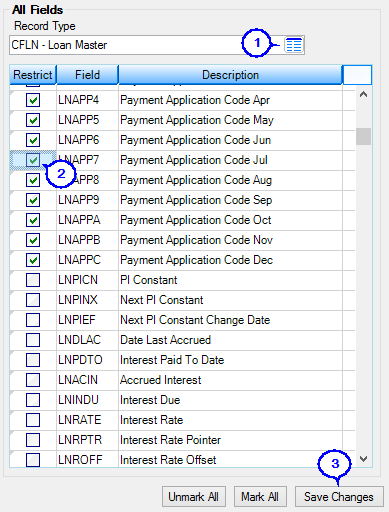Navigation: Loan Screens > System Setup Screens > Field Level Security Screen >
All Fields field group
Use the All Fields field group on the Field Level Security screen to restrict the fields that the selected employee or profile can access for file maintenance in CIM GOLD.
|
Note: When field level security is specified for a profile, security for all employees who are attached to that profile will automatically be restricted.
If a selected employee is tied to a profile, that employee's individual field level security can be viewed but not altered in this field group. Once an employee is tied to a profile, the only way to alter that employee's security is to alter the security settings for that profile (or remove the profile designation from the employee). |
|---|
To restrict fields for the selected employee or profile, follow the steps below:
1.Use the Record Type field to select the CIM GOLD record containing the desired field(s). The list view below will display all fields within the selected record. See Record Type for a list of all available records and lists of the fields available within each record (including field locations in CIM GOLD).
2.In the list view, mark the Restrict checkbox next to each desired field to restrict that field for the selected employee or profile. See Right-clicking List Views on the main screen help for more information about options available from right-clicking this list view.
3.Click ![]() .
.