Navigation: Loans > Loan Screens > Account Information Screen Group > Reserves Screen Group >
Use this screen to review or delete update records created from your institution's final annual analysis before the loan master is updated (before the Reserve 1 Payment, Reserve 2 Payment, Last Analysis, and Surplus Amount fields are file maintained in the system).
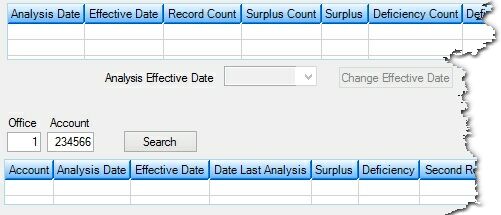
Loans > Account Information > Reserves > Reserve Analysis Update Review Screen
The Analysis Detail list view displays further information about the analysis selected in the Analysis Summary list view.
This record will be automatically deleted the night of the update after the update file maintenance has been processed. The reserve update records will automatically be deleted on the night of the analysis Effective Date (the actual date the new loan payment becomes effective). Example: Update records are created on 04/19 with an Effective Date of 05/01. The night of 05/01, all update records are deleted, regardless of whether a loan is delinquent or prepaid.
There are two ways to search update records on this screen:
•Entering an account number in the Office and Account fields (mnemonic AC4NBR) and clicking <Search> when an analysis is selected in the Analysis Summary list view. Relevant analysis information will appear in the Analysis Detail list view.
•Entering a date in the Analysis Effective Date field (mnemonic ACPOST) and clicking <Change Effective Date>. Relevant analysis information will appear in the Analysis Summary list view.
|
Record Identification: The fields on this screen are stored in the FPAC record (Analysis Update). You can run reports for this record through GOLDMiner or GOLDWriter. See FPAC in the Mnemonic Dictionary for a list of all available fields in this record. Also see field descriptions in this help manual for mnemonics to include in reports. |
|---|
In order to use this screen, your institution must:
•Subscribe to it on the Security > Subscribe To Mini-Applications screen.
•Set up employees and/or profiles with either Inquire (read-only) or Maintain (edit) security for it on the CIM GOLD tab of the Security > Setup screen. |