Navigation: Loan Screens > Account Adjustment Screen > Modify Account field group >
Reason for Payment Adj
Entry: User, drop-down list
F/M: Yes
Mnemonic: OTRPRC
Screen: Loans > Account Adjustment screen
From this drop-down selection, enter the reason for why you are adjusting this loan. This field may not be file maintainable if your institution has set up the option that does not allow file maintenance to fields in the Modify Account field group (see the help for Modify Account field group for more details about options). Possible reasons for adjusting this loan include:
1 - Bankrupt-Reaffirm
2 - Bankrupt-Chapter 13
3 - Hardship
4 - Judgment
5 - Consumer Credit Counseling/Agency
6 - Soldiers and Sailors
7 - Service Members Civil Relief Act*
8 - Other
9 - Section 128
10 - Settlement Agreement
Your institution may choose to not use all these reasons. The Loans > System Setup Screens > Client Code Setup > Account Adjustment Reason Codes screen determines which reasons your institution uses. If more choices are needed by your institution, please contact your GOLDPoint Systems account manager to have them added to the list.
Adding codes to this list is a multi-step process, as described below:
1.Send in a work order asking for a reason to be added to the Reason for Payment Adj field (OTRPRC).
2.A GOLDPoint Systems programmer will add the option to the GPS IMAC table (CIM GOLD > GOLDPoint Systems > IMAC Tables, Account Adjustment Reason Codes).
3.The code will then display in the Loans > System Setup Screens > Client Code Setup > CSOTRPRC - Account Adjustment Reason Codes, as shown below:
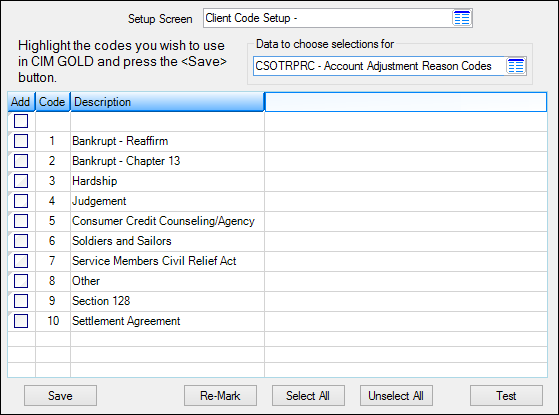
4.Check the Add box next to all codes you want to appear in the Reason for Payment Adj list, then click <Save>. Note: If you don't click any of the Add boxes, they will all appear in the Reason for Payment Adj list on the Account Adjustment screen.
5.The options you selected will now appear in the list for users to select, as shown below:
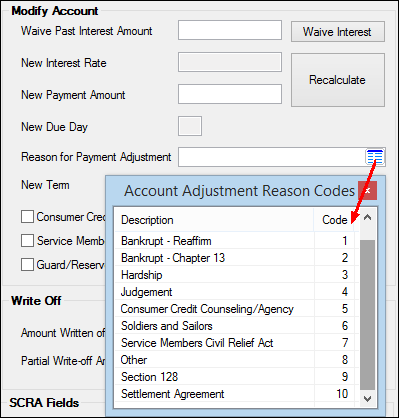
*If "Service Members Civil Relief Act" is selected in this field, Action Code 80 will be placed on the customer loan account.