Navigation: Loan Screens > Transactions Screen Group > CP2 Screen > Payment Schedule tab >
Scheduled Payment list view
Entry: System, list view
F/M: No
Mnemonic: N/A
Screen: Loans > Transactions > CP2 > Payment Schedule tab
This list view displays information about all payment schedules that have previously been approved and set up for the customer loan account. See Setting up Payment Schedules to learn more about the setup and approval process.
Select a payment schedule in this list view to view that schedule's information in the Effective Date, Payment Amount, and Number of Payments fields underneath the list view. This list view displays information about each payment schedule that directly corresponds to the fields on this tab, as well as the Employee who most recently performed file maintenance on the schedule (and the Date of file maintenance).
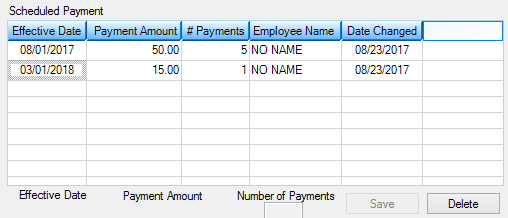
Click any column header to organize the list view by that column's information type.