Navigation: Loans > Loan Screens > Credit Reporting > Credit Reporting Screen > Reporting Codes & Original Information tab >
Original Information field group
The fields in the Original Information field group on the Reporting Codes & Original Information tab on the Credit Reporting screen display the information of the institution that originated this loan. If you have proper security clearance, you can change information in these fields.
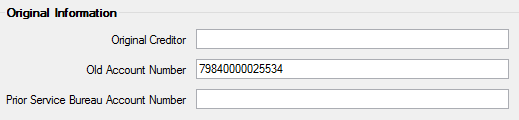
The fields in this field group are as follows:
Field |
Description |
|||||
|
Mnemonic: BUOCNM |
This field can be one of two things.
•The first time the credit reporting record is created, if the Originated radio button on the Loans > Account Information > Additional Loan Fields screen, Origination/Maturity tab is selected, at monthend, your institution name is entered in this field.
•If the Purchased radio button is selected, you can manually enter the original creditor’s name in this field. (This would be used if you acquired the loan from another institution.)
See also: K2 Purchased From Sold To |
|||||
|
Mnemonic: BUOACC |
This file-maintainable field contains the old account number for converted or acquired loans. The first time the credit reporting record is created, the old account number is pulled from LNOLD#. (The old account number (LNOLD#) is a field which is used at conversion or acquisition time. This field is displayed as Converted Account # on the Loans > Account Information > Account Detail screen, Account tab. |
|||||
Prior Service Bureau Account Number
Mnemonic: BUCMSC |
This field contains the old identification number from the previous loan servicing data center as it was reported to the credit bureau. See below for more information.
|