Navigation: Loans > Loan Screens > Account Information Screen Group > Signature Loan Details Screen > Loan tab >
Pay Day fields
Use these fields to view and indicate basic pay day information for the selected signature loan. These fields are located between the Name and Address Information and Bank Information field groups on the Loan tab.
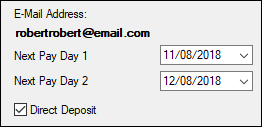
The fields in this unlabeled field group areas follows:
Field |
Description |
|
Mnemonic: E0EMEL |
This field indicates the email address of the person selected in the Name list view. If you need to make changes to this information, click the <Household> button on the bottom of the Signature Loan Details screen, and make changes using the Households screen. |
|
Mnemonic: EIPDY1, EIPDY2 |
Use these fields to indicate the next two pay dates for the customer selected in the Name list view. Customer employment information is set up on the Customer Relationship Management > Employment Information screen. |
|
Mnemonic: EIDDEP |
Use this field to indicate whether the customer account uses direct deposit. ACH payments are set up on the Late Fees/ACH tab. |
|
Mnemonic: CIXCID |
This field indicates any additional identification number designated for the customer.
Customer identification information is set up on the Customer Relationship Management > Households screen. |