Navigation: Loans > Loan Screens > Account Information Screen Group > Signature Loan Details Screen > Loan tab >
Name and Address Information field group
These fields display the name and address information of the person selected in the Name list view.
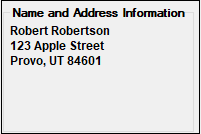
If you need to make changes to this information, click the <Household> button on the bottom of the Signature Loan Details screen, and make changes using the Households screen.