Navigation: Loans > Loan Screens > Cards and Promotions Screen > Fees and Charges tab >
Miscellaneous Fees field group
This field group displays information about all miscellaneous fees on the customer loan account.
Click <Assess> to assess a fee on the account. Once a fee has been selected in the list view, it can be waived using the <Waive> button. All or part of a fee can be waived. For more information on setting up, assessing, and waiving fees for your institution, see Section 37.1 in the Loan manual in DocsOnWeb.
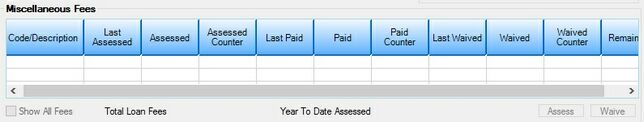
The list view displays all miscellaneous fees that have been assessed on the account. The columns in the list view display the following information:
•The fee's Code and Description.
•The date the fee was Assessed, Last Paid, and Last Waived.
•The amount of the fee that has been Assessed, Paid, Waived, and is still Remaining to be paid.
•A Counter value for the number of times the fee has been Assessed, Paid, and Waived.
If the Show All Fees field is left blank, fees that have been paid off or waived in full (the Remaining value is zero) will not appear in this list view.
The Total Loan Fees field (mnemonic LNFEES) displays the total amount of all unpaid fees assessed on the account. For more information about miscellaneous fees, see Chapter 37 in the Loan manual on DocsOnWeb. For more information about maintenance fees, see Chapter 38.
The Year To Date Assessed field (mnemonic LNYDAF) displays the total amount of loan fees that have been assessed on the account for the current year.
Click any column header to organize the list view by that column's information type.