Navigation: Loans > Loan Screens > Commercial Loans Screen Group > Property Income/Expense/Units Screen >
Commercial Loans screens in CIM GOLD are used to handle your institution's property management needs for commercial loans. Use this tab to view and edit information about the incomes earned by the selected commercial loan property. This tab is primarily used for informational purposes.
The list view on this tab displays all incomes previously designated for the commercial loan property. To remove an income item from this list, right-click the item in the list and select "Drop Income Item(s)."
To add an income item to this list, click <New Income> and then use the fields at the bottom of this tab to indicate income information. Indicate a basic Description of the income, enter an Income Amount for the income, indicate the Frequency at which the income is earned, then click <Add Income>.
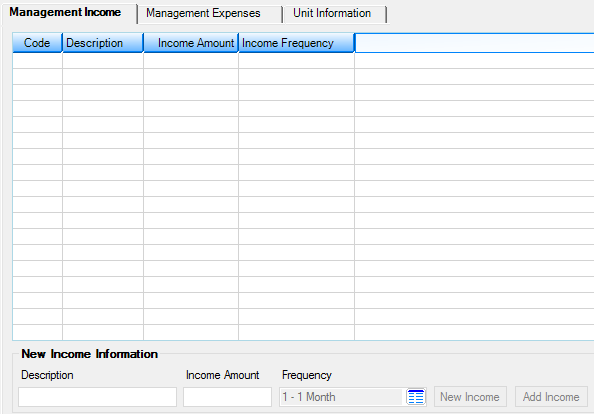
Loans > Commercial Loans > Property Income/Expenses/Units Screen, Management Income Tab
More detailed financial information concerning the commercial loan property can be viewed on the Loans > Commercial Loans > Property Management screen.