Navigation: Loans > Loan Screens > System Setup Screens > Client Code Setup Screen >
Loan Event Letter Codes
The Loan Event Letter Codes version of the Client Code Setup screen is used to establish which event letter codes will appear in the pop-up list for the Event field. This field is found on the Loans > Account Information > Actions, Holds and Event Letters screen, as well as the Actions/Holds/Events tab found on many screens such as the Loans > Marketing and Collections screen and Misc Secured F/M Data screen.
Check the boxes next to event letters you want to appear in the Event field for employees at your institution who use CIM GOLD. An event occurs when a predefined event affects a loan. Some examples are when a loan rolls a rate, when a loan payment is late, or when a loan account is opened or closed. Each predefined event has an assigned event number. When a predefined event occurs, the system automatically generates an event record, which is used later by the system to generate a letter to inform the account holder that an event has occurred that affects the loan. When an event letter is generated, it is written in history. Any event can be generated manually by selecting the event, letter number, and date.
You can click <Select All> to place a check in front of all the listed event letters, or click <Unselect All> to deselect all the boxes.
If you check the boxes your institution wants and then click <Save>, and then later you click <Unselect All>, if you click <Re-Mark>, the boxes you previously selected will have checks again.
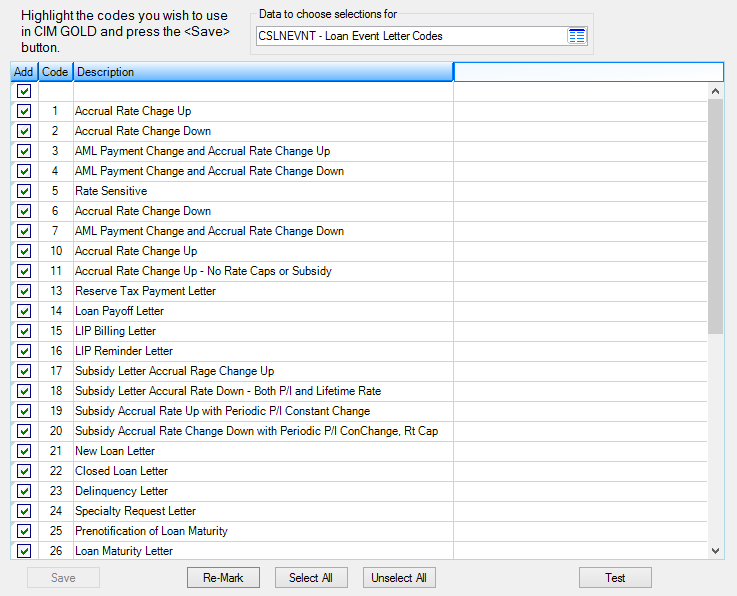
Loans > System Setup Screens > Client Code Setup > Loan Event letter Codes Screen