Navigation: Loans > Loan Screens > System Setup Screens >
Use this Loans > System Setup screen to set up information about lienholders for customer accounts with collateral. A lienholder is a person or institution that is designated to receive a distribution of collateral if the customer account defaults.
Lienholders are designated for individual customer accounts on the Loans > Collateral Detail screen.
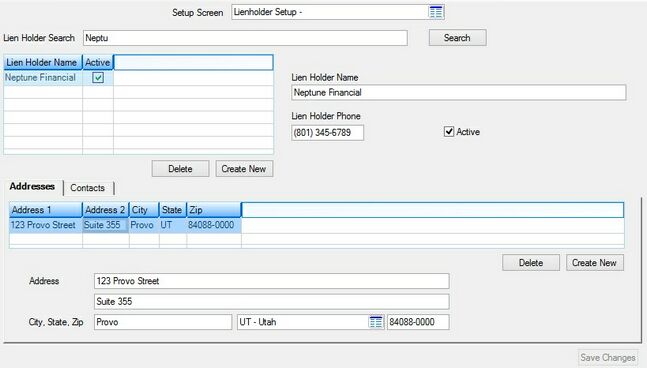
Loans > System Setup Screens > Lienholder Setup Screen
To set up a new lienholder, click <Create New> and indicate the Name and primary Phone number of the new lienholder. Use the Active field to indicate whether the new lienholder is currently active (eligible to receive collateral). Click <Save Changes> and the new lienholder will appear in the Lien Holder list view if applicable search criteria is entered in the Lien Holder Search field (and <Search> is clicked).
Once a lienholder is selected in the Lien Holder list view, further contact information can be entered about the lienholder in the Addresses and Contacts tab. The Lien Holder Name, Lien Holder Phone, and Active fields can be adjusted for any lienholder selected in the Lien Holder list view.
Click either column header to organize the Lien Holder list view by that column's information type.
The tabs on this screen are as follows:
In order to use this screen, your institution must:
•Subscribe to System Setup Screens on the Security > Subscribe To Mini-Applications screen.
•Set up employees and/or profiles with either Inquire (read-only) or Maintain (edit) security for System Setup Screens on the CIM GOLD tab of the Security > Setup screen. |