Navigation: Loan Screens > Investor Reporting Screen Group > Investor Group Screen >
Group list view
Entry: System, list view
F/M: No
Mnemonic: N/A
Screen: Loans > Investor Reporting > Investor Group screen
This list view displays information about all groups that have been previously set up for the selected Investor. The information displayed in this list view corresponds to information entered in the fields on this screen.
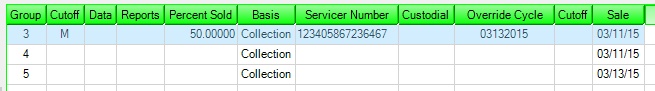
To create a group (and add it to this list view), select an investor in the Investor list view, click <Create New Group>, enter information in the fields on this screen, and click <Save Changes>. Groups can be deleted by selecting them in this list view and clicking <Delete Group>, and investors can be deleted (along with their groups) by selecting them in the Investor list view and clicking <Delete Master and Groups>.
Select a group in this list view to edit that group's information in the fields on this screen. Click any column header to organize the list view by that column's information type.