Navigation: Loan Screens > Account Information Screen Group > Payment Information Screen > ACH Accounts (FPEA) Tab > External Accounts Screen >
External Account fields
This field group displays basic information about the external account selected in the External Accounts list view. See the main External Accounts Screen help topic for more information about external accounts and how to set them up.
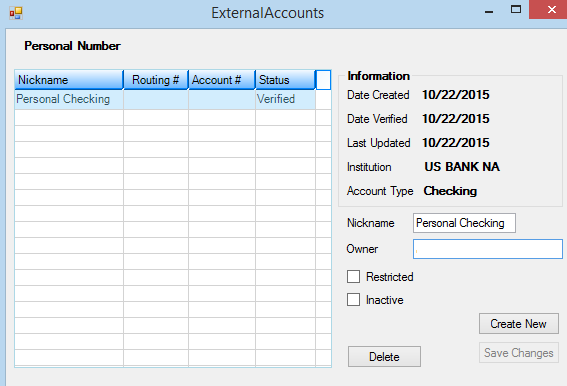
External Accounts Screen
Some information cannot be changed for the selected account once it has been set up. This permanent information includes:
•The date the account was Created (mnemonic EADATC).
•The date the account was Verified by the customer (mnemonic EAPDTE).
•The date the account's information was Last Updated by an employee at your institution (mnemonic EADTLU).
•The name of the Institution where the account is located. Institutions must have valid ABA numbers to be referenced in CIM GOLD. If an institution is not recognized on this screen, contact GOLDPoint Systems.
•The Account Type.
Some information can be changed for the selected account after it has been set up. This non-permanent information includes:
•The Nickname for the account that will be used in your institution's records (mnemonic EAALTN).
•The name of the Owner on the account (mnemonic EAPNAM).
•The status of the Restricted checkbox field (mnemonic EAGDIN). Use this field to indicate whether the selected account will be hidden from the customer on your institution's website. This prevents transfers from processing to the account. Selecting this option will not restrict employees from posting to the selected account in EZPay.
•The status of the Inactive checkbox field (mnemonic EAALDL). Use this field to indicate whether the selected account is currently active. Inactive accounts aren't available for transaction posting.