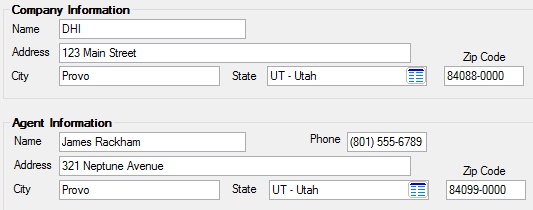Navigation: Loans > Loan Screens > Insurance Screen Group > Auto & Home Owner Insurance Manager Screen > Insurance Manager Screen: Home Owners Insurance >
Company and Agent Information field groups
|
Note: This screen is being discontinued by GOLDPoint Systems. Institutions should use the Loans > Insurance > Tracking Insurance screen instead. If your institution still uses this screen, please consider migrating to the Tracking Insurance screen soon. GOLDPoint Systems plans to completely remove this screen in future updates for CIM GOLD. If your institution still uses this screen, see field help below. |
|---|
The mnemonics in these field groups pertain to basic name and contact information for companies and agents: RECOMN (company name), RECOMA/RECOMC/RECOMS/RECOMZ (company address/city/state/zip), REAGTN (agent name), REAGTP (agent phone), REAGTA/REAGTC/REAGTS/REAGTZ (agent address/city/state/zip)
Use these field groups to view and edit basic contact information for the company or agent who issued the customer's insurance policy.
These fields only appear on the Home Owners Insurance and Auto Insurance versions of the Auto & Home Owner Insurance Manager screen.