Navigation: Loans > Loan Screens > Account Information Screen Group > ARM Information Screen > Rate Caps & Negative Amortization tab >
Future Rate Caps field group
This field group contains information about future rate caps.
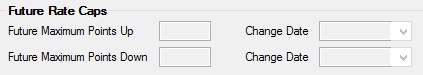
Update function 39 needs to be set to “daily” to use these fields. These fields will roll into the periodic rate cap fields the night of the date entered. They will roll prior to any other rate changes that occur on that date. You can enter either the same date that the rate is calculated or a different date.
Use the fields in this field group to set the Future Maximum Points Up and Down that will be moved into the periodic rate caps for the account (mnemonic MLFPRU/MLFPRD). Use the corresponding Change Date fields (mnemonic MLFPDU/MLFPDD) to indicate the dates when the periodic rate caps will be changed to reflect the Future Maximum Points Up and Down.
For example, if you enter “02-01-18” in the Change Date field corresponding to Future Maximum Points Up, on the night of 02-01-18 the system will update the periodic rate caps with the new Future Maximum Points Up.
|
GOLDPoint Systems Only: Update function 39 needs to be set to "daily" to use these fields. |
|---|