Navigation: Loans > Loan Screens > System Setup Screens >
The Loans > System Setup > Funding Portal G/L Setup screen is available for use by institutions who provide customers the option of distributing their loan funds directly to a debit card or ACH account. The debit funding feature is implemented using the Loans > Check Printing > Checks screen and is explained in greater detail in the Debit Card Funding help topic.
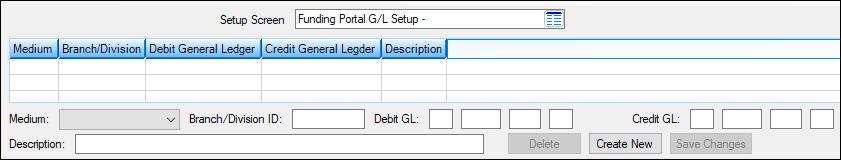
Loans > System Setup > Funding Portal G/L Setup Screen
Use this screen to indicate General Ledger accounts to credit and debit for new loans funded via debit card or ACH. New accounts can be indicated by clicking <Create New> and filling out the fields on this screen, or existing accounts can be edited by selecting them in the list and entering new information instead. G/L accounts set up on this screen can be tied to specific branches or divisions with the Branch/Division ID field. Your institution's GOLDPoint Systems account manager can help you know which Medium and G/L accounts to use.
|
GOLDPoint Systems Only: This screen requires a connection to a Configuration Manager setting called Funding Director. GOLDPoint Systems developers need to ensure that this setting is connected for the institution, as shown below:
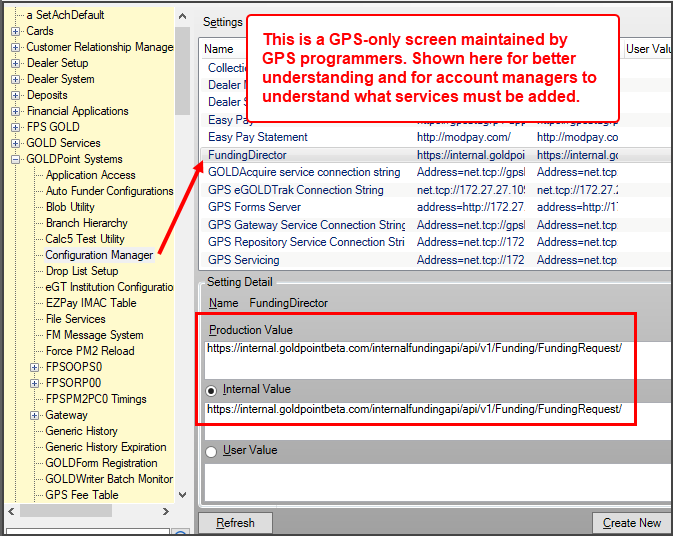 |
|---|
In order to use this screen, your institution must:
•Subscribe to System Setup Screens on the Security > Subscribe To Mini-Applications screen.
•Set up employees and/or profiles with either Inquire (read-only) or Maintain (edit) security for System Setup Screens on the CIM GOLD tab of the Security > Setup screen. |