Navigation: Loans > Loan Screens > System Setup Screens > Collection Institution Options Screen >
Follow-Up Date Limit field group
This field allows you to set a limit on the number of days an employee can enter in the Follow-Up Date field on the Contact tab of the Loans > Marketing and Collections screen. For example, if the limit is set at 10, an employee cannot enter a date more than 10 days in the future (not counting today) in the Follow-Up Date field. An error message will appear on the screen if a date greater than the limit is entered. The number must be between 0 and 255.
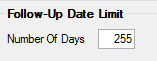
Example: Today is 7-23. The limit is 10. The follow-up date entered by the employee must be less than or equal to 8-2.
Also see:
Mnemonic: QOFDYS