Navigation: Loan Screens > Account Information Screen Group > Payment Information Screen > Loan Information tab >
Due Date
Entry: User, date
F/M: Yes
Mnemonic: LNDUDT
Screen: Loans > Account Information > Payment Information > Loan Information tab
This is the current due date of the loan. Changing the loan frequency will affect this field. For example, if the loan frequency is changed from monthly to weekly, the day of the week will be displayed below this field to indicate the loan is due every week on that day of the week (see example below). Also, the next Due Date will reflect the new weekly frequency date.
![]()
Automatic recurring payments can be paid on the due date or before the due date. See Setting Up Recurring Payments for more information. Additionally, if you want to set the payment Due Date to be the last day of the month, see the Due Date Day field.
If the Optional Semi Monthly field is marked and this date is changed to the first of the month, the Due Date Payment Options dialog appears. This dialog allows the user to indicate whether the customer's payments will be due on the 1st and 15th or 1st and 16th of each month.
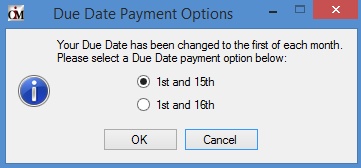
A full payment rolls the due date to the next frequency. However, some fields may affect when or how many times a payment rolls the due date. See these field for more information on options that affect rolling the due date:
Payment Due Date Roll field group on the Loans > Account Information > Account Detail screen > Payment Detail tab
See also: