Navigation: Loan Screens > Account Information Screen Group > Payment Information Screen > Loan Information tab > Options field group >
Optional Semi Monthly
Entry: User, checkbox
F/M: Yes
Mnemonic: LNOO24
Screen: Loans > Account Information > Payment Information > Loan Information tab
Check this option to indicate that your institution uses an alternate version of the regular semi-monthly payment Frequency.
•If this field is marked and the Due Date is set to the first day of the month, you are given a choice of a 1-15-1-15 pattern or a 1-16-1-16 pattern. Institution option OPTN CH24 must also be set. When the institution option and this option are set, and a user changes an account's Due Date to the first day of a given month, the system displays a small dialog asking if the customer wants the next payment date going forward to be on the 15th or 16th day of the month. The user then selects the 1st and 15th or 1st and 16th radio button and that becomes the Next Due Date, as shown below.
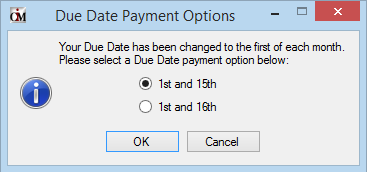
•If this field is marked and the Due Date or Due Date Day value is “15,” the due date of the loan will fall on the 15th and the last day of each month.
•If this field is marked and the Due Date or Due Date Day is “31,” the due date of the loan will fall on the last day of the month, and then on the 15th of the next month.
If the Due Date or Due Date Day is any other value than “1,” “15,” or “31,” the due date will be determined normally. See the Semi-monthly description on the Frequency field for more information. Note: The Due Date or Due Date Day field cannot be left blank.
If your institution wants to use this field but it is grayed out in CIM GOLD, contact GOLDPoint Systems.