Navigation: Loan Screens > Account Information Screen Group > Account Detail Screen > Account tab > Payment and Classification field group >
Due Date
Entry: System, numeric
F/M: Yes, with proper security
Mnemonic: LNDUDT
Screen: Loans > Account Information > Account Detail > Account tab
This is the date the next regular payment is due. It is determined by the system from the Payment Frequency code, but can be file maintained if you have the proper security clearance. This field can be used in conjunction with the Due Date Day field (on the Loans > Account Information > Additional Loans Fields screen). The system requires a due date to be on the loan before the loan can be opened.
File maintaining the Due Date field will change the Due Date Day field to match the day portion of the due date.
For an LIP loan, this is the date to which the payments have been received. If interest is charged against the LIP, the due date and the LIP Next Bill or Charge Date should always agree. If the LIP interest is billed, the LIP Next Bill or Charge Date will roll when the interest is billed and the due date will roll when the payment is collected.
For payment method 5 loans with a zero balance, a balance increase transaction will update the loan due date by adding the number of days before the finance charge date to the current run date.
An online error message will appear when file maintenance occurs on this field. If the interest calculation code is a 1, 2, or 3, the system will not allow the due date to be anything except one payment frequency ahead of the date last accrued. For LIP loans with an interest calculation code of 1, 2, or 3 and an LIP method code of 2 or 102, the error message will also appear. The error message will be "NO F/M – DATE LAST ACCRUED NOT 1 FREQ BEHIND DUE DATE."
If the Optional Semi Monthly field is marked and this date is changed to the first of the month, the Due Date Payment Options dialog appears. This dialog allows the user to indicate whether the customer's payments will be due on the 1st and 15th or 1st and 16th of each month.
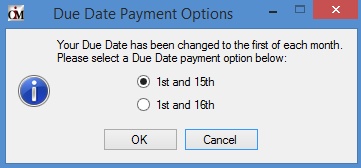
If Institution Option DD27 is enabled, the Due Date Day will not be allowed to be greater than 27.
Note: If this field is file maintained manually by an employee, the account may be flagged with Special Comment Code "CO" (loan modified) during monthend credit reporting. See the Special Comment Code field on the Credit Reporting screen for more information.
See also:
Special Late Charge Assessment and Grading