Navigation: Loans > Loan Screens > System Setup Screens >
Use the Charge Off Reason Codes screen to add or delete reasons for charge off transactions. Reasons entered on this screen will appear in the list view on this screen and in the drop-down list on the Charge Off Reasons field on the Loans > Transactions > Charge Off Transactions screen.
Your institution can use Institution Option CORR to require that a reason be entered before allowing a Charge/Write Off transaction to process.
This screen is available only to employees at your institution who have security to use this screen. Any information that is changed on this screen by one employee will affect the CIM GOLD screens and fields for everyone at your institution.
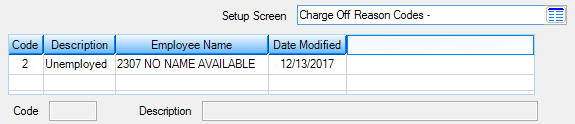
Loans > System Setup Screens > Charge Off Reason Codes
The list view on this screen displays all previously created charge off reason codes. To add a charge-off reason code to the list view (and therefore the Charge Off Reasons field on the Charge Off Transactions screen screen), complete the following steps:
1.Click <Create New>.
2.Enter a new code number in the Code field (mnemonic CRCDX2). This field cannot be changed once the code has been created.
3.Enter a brief description for the code in the Description field (mnemonic CRMX60). Previously created codes can have their Descriptions modified by selecting them in the list view and changing the information in this field.
4.Click <Save Changes>.
|
Record Identification: The fields on this screen are stored in the CSCR record (Charge Off Reason Codes). You can run reports for this record through GOLDMiner or GOLDWriter. See CSCR in the Mnemonic Dictionary for a list of all available fields in this record. Also see field descriptions in this help manual for mnemonics to include in reports. |
|---|
In order to use this screen, your institution must:
•Subscribe to System Setup Screens on the Security > Subscribe To Mini-Applications screen.
•Set up employees and/or profiles with either Inquire (read-only) or Maintain (edit) security for System Setup Screens on the CIM GOLD tab of the Security > Setup screen. |