Navigation: Loan Screens > Transactions Screen Group > CP2 Screen > Reversal & Reapply tab >
Assess Fee After Reversal field group
Use this field group to specify any fees owed by the customer due to the reversal being processed.
This tab is mostly identical to the tab of the same name on the Loans > Transactions > Payment Reversal screen. See help for that screen to learn more about the payment reversal process.
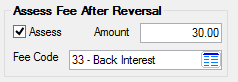
The fields in this field group are as follows:
Assess |
Use this field to indicate whether your institution wants to assess a fee for the reversal being processed. When a fee is assessed for a payment reversal, the fee is recorded in History as tran code 660 (miscellaneous fee), and the description and amount of the fee is stored in system history. |
Amount |
Use this field to indicate the amount of the fee your institution wants to assess for the reversal being processed. |
Fee Code |
Use this field to indicate the fee code for the fee your institution wants to assess for the reversal being processed. Fee codes must be set up on the Loans > System Setup Screens > Client Code Setup > Miscellaneous Fee Codes screen. |