Navigation: Loans > Loan Screens > System Setup Screens >
The Account Identifier Codes Setup screen allows you to create account identifiers for your institution. Account identifier codes give your institution the ability to identify an account that could be grouped or categorized in some way, as well as to alert someone viewing the account of a condition on an account. Account identifier codes are assigned to individual customer accounts on the Loans > Account Information > Account Identifiers screen. This screen is located under Loans > System Setup Screens, then select "Account Identifier Codes" in the field at the top.
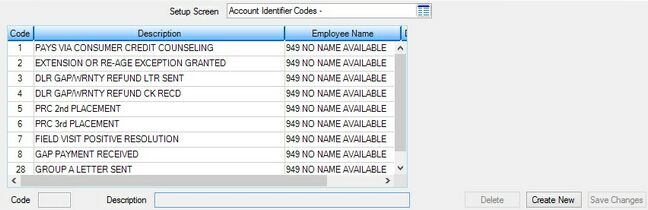
Loans > System Setup Screens > Account Identifier Codes Screen
These codes are not action codes, meaning that system-defined functions do not update, add, or remove these codes unless it is something that is specifically programmed for and updated for your institution. You could use these codes to create reports or for loan tracking purposes in GOLDWriter.
If using these codes to create a report in GOLDWriter, the following mnemonics can be used in the report pulled from the FPA3 system (Account Identifier Code):
Loan Account Number (A34NBR)
Date Created (A3DATC)
Date (A3DATZ)
Date Last Modified (A3DTLM)
Employee Number (A3EMPX)
Identifier Code (A3ICOD)
These codes will not be available to be updated by transactions, general afterhours functions, or actions taken within CIM GOLD except when a user sets up, removes, or updates an account identifier code through the Account Identifiers screen.
For example, your institution might want to identify accounts that have the following conditions. You could then create codes with these descriptions:
•Collateral Impounded
•Gap Ins Claim on collateral
•Due Date Change - customer request
•Due Date change - company policy
You could then easily create a report in GOLDWriter that includes all accounts with that account identifier.
An account can have more than one account identifier code assigned to it. Account identifiers are assigned to individual accounts using the Loans > Account Information > Account Identifiers screen.
Account identifiers also appear on the Contact tab of the Loans > Marketing and Collections Screen.
This list view displays all account identifier codes that have already been set up for your institution. To set up a new account identifier, complete the following steps:
1.Click <Create New>.
2.Enter a code (up to five digits long) in the Code field (mnemonic QACDB2). Once an account identifier code has been created, this number cannot be changed.
3.Type a label for the code in the Description field (mnemonic QAMX60) and click <Save Changes>. Once an account identifier code has been created, this description can be changed by selecting the code in the list view and entering new data in this field.
Buttons on this screen:
| <Delete> | Select an account identifier in the list view and click this button to delete it from the list of available codes. |
| <Create New> | Click this button to create a new account identifier. |
| <Save Changes> | Click this button when you have finished making changes. |
See Also:
•Account Identifiers screen
•Marketing and Collections Screen, Contact tab
|
Record Identification: The fields on this screen are stored in the CSQA record (Special Handling Codes). You can run reports for this record through GOLDMiner or GOLDWriter. See CSQA in the Mnemonic Dictionary for a list of all available fields in this record. Also see field descriptions in this help manual for mnemonics to include in reports. |
|---|
In order to use this screen, your institution must:
•Subscribe to System Setup Screens on the Security > Subscribe To Mini-Applications screen.
•Set up employees and/or profiles with either Inquire (read-only) or Maintain (edit) security for System Setup Screens on the CIM GOLD tab of the Security > Setup screen. |