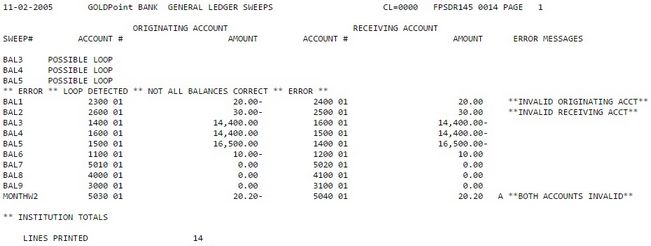Navigation: Deposit Reports > Deposit Reports - Alphabetical Order > Multiple Use Deposit Report (FPSDR145) >
The General Ledger Sweeps report generates a list of all sweeps that will process during the afterhours. Those sweeps that should be processed but have a zero dollar amount for the transaction will still appear on this report. However, no actual General Ledger transaction is created for zero dollar amount transactions. A zero-dollar transaction will occur if an account balance sweep is set up and the account balance is already at the specified dollar amount. The report is generated daily in the afterhours, and can be set up by your GOLDPoint Systems customer service representative.
Column Heading |
Description |
|---|---|
Heading Row |
This row contains the date, client number, institution name, report title, report program name, report name, and page number. |
Possible Loop |
These rows contain the names of sweeps that could be creating a loop in the afterhours. |
Error Loop Detected |
This field alerts you that a loop was detected and thus, the balances that should have been swept may not all be correct. Correct this condition so future sweeps will process correctly. |
Sweep # |
This column contains the name of the sweep processed. |
Originating Account # |
This column contains the General Ledger account number from which the transaction originated. |
Originating Account Amount |
This column contains the amount of the transaction posted to the originating account. |
Receiving Account # |
This column contains the General Ledger account number for the account that received the monetary transaction. |
Receiving Account Amount |
This column contains the amount of the transaction posted to the receiving account. |
Amount/Balance |
This is an unlabeled, one-character field just to the left of the Error Messages field. The information displayed in this column depends on what was selected in the Logic field on the General Ledger Sweeps screen (function 95/96). •If "Take Amount" was selected from that field, this report field will display "A." •If "Account Balance" was selected on the screen, this report field will be blank. |
Error Messages |
This column contains additional error messages pertaining to the sweep record. The following are possible errors: **INVALID ORIGINATING ACCT** The originating account does not exist or is inactive. The suspense account in FPSOOPS was used instead to complete the transaction. **INVALID RECEIVING ACCT** The receiving account does not exist or is inactive. The suspense account in FPSOOPS was used instead to complete the transaction. **BOTH ACCOUNTS INVALID** Both the originating and receiving accounts do not exist or are inactive. The suspense account in FPSOOPS was used instead to complete the transaction. |