Navigation: Deposit Reports > Deposit Reports - Numerical Order >
Availability
This report can be processed daily, monthly, or both.
Purpose
The User-Defined Account Selection With Average Balance Report (FPSDR189) is designed to create a report of user-defined selected accounts. This report selects accounts based on the last four digits of any User-Defined Field on the Deposits > Account Information > Additional Fields screen > Miscellaneous Fields tab in CIM GOLD. Multiple selection criteria are available. The selection criteria are determined by your institution.
The report displays the following fields:
•Account Number
•IRS Owner’s Name
•Product Code
•User-defined Field Number and Data
•Account Balance
•Interest Rate
•Cycle Average Balance
The following sort fields are available:
•Office Number of Account
•Account Number of Account
•Account Balance
•Product Code
•Interest Rate
•Last Name
•First Name
•User-defined Field Data
An additional user-defined report that shows different fields, User-Defined Account Selection With Date Opened (FPSDR136), is also available.
|
GOLDPoint Systems Only: N = user-defined field number # = numeric value of the last four digits of the user-defined fields X = any number (used as a wild character)
To set up specific user field numbers and values, enter the following data in the Misc Parm field: “N=####,N=####,N=####,” etc. (up to 8 selections).
For example, if you set up the Misc Parm field to be 1 = 1234, 5 = 89XX, 7 = X321, then any account with 1234 in the last 4 digits of User-Defined Field 1, 8900 to 8999 in the last 4 digits of User-Defined Field 5, or 0321 to 9321 in the last 4 digits of User-Defined Field 7 will be reported. See the following example of the User-Defined Fields on the Deposits > Account Information > Additional Fields screen > Miscellaneous Fields tab in CIM GOLD:
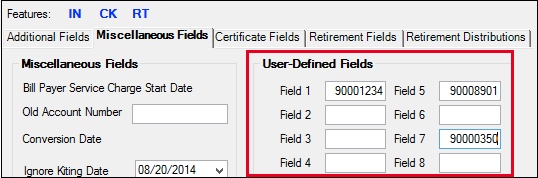
If multiple user-defined field numbers are being used for the same report setup, Misc Opts 1 must be set to “Y” to display the user-defined number next to the user-defined field data.
For example, if you set up the Misc Parm field to be 2 = XX77, 2 = XX95, 2 = XX93, 4 = XX58, 4 = XX41, 4 = XX01, 4 = 22XX, then User-Defined Field Number 2 and User-Defined Field Number 4 will be on the same report. The accounts are reported according to the first user number specified in the report setup that is found in the account. They will not be reported under multiple user numbers.
To set up the sort with page breaks between sorts, set your fields as follows:
To print without page breaks between Sort fields, always set the Critical field "1-4." |
|---|
Report Column Information
See FPSDR189 Example for an example of this report.
Column |
Description |
|---|---|
Account Number |
This column displays the account number. It consists of the office number, account number, and check digit. |
Name |
This column displays the IRS owner's full name for the account pulled from the Customer Relationship Management > Customer Profile screen or Households screen. |
Prod Code |
This column displays the product code used for this account. Product codes are set up during the account's origination through GOLDTeller Platform. The definitions for product codes are set up on the Deposits > Definitions > Product Codes screen in CIM GOLD. The product code appears at the top of each deposit screen in CIM GOLD, as shown below:
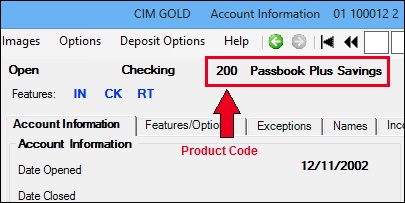 |
User Field |
This column displays the user-defined field number that was used to select this account (DMUSER), pulled from the Deposits > Account Information > Additional Fields screen > Miscellaneous Fields tab in CIM GOLD. |
Account Balance |
This column displays the current balance of the account. It is taken from the Current Balance field (DMCRBL) on the Deposits > Account Information > Account Information screen > Account Information tab. |
Rate |
This column displays the current interest rate on the account. It is taken from the Interest Rate field (DMRATE) on the Features/Options tab of the Deposits > Account Information > Account Information screen in CIM GOLD. |
Cycle Avg Balance |
This column displays the daily average balance on the account. It is a calculated field taken from the Average Balance/Cycle field (DMAVBL) on the Deposits > Account Information > Account Information screen in CIM GOLD. |
Totals and Subtotals Provided
Subtotals are provided by office number for accounts and balances.