Navigation: Deposit Screens > Definitions Screen Group > Third Party ACH Deposit File Account Translation Screen >
On the Deposits > Definitions > Third Party ACH Deposit File Account Translation screen, clicking <New> or selecting an item in the list view and clicking <Edit> opens up this dialog box.
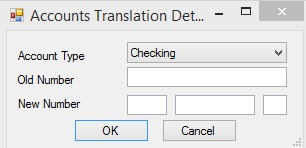
Use the Account Type field to indicate the ACH account type provided in the third-party transaction file. Possible selections in this field are Checking, Savings, or Certificate.
Use the Old Number field to indicate the account number that will be referenced by the incoming third-party file.
Use the New Number field to indicate the actual account number that the incoming third-party transaction will occur against.
When <Edit> is clicked on the Third Party ACH Deposit File Account Translation screen, this dialog is automatically filled with the selected translation record's current information. Only the New Number field can be adjusted for existing translation records.
This screen can only be accessed if Institution Option OP16/USXR is enabled.