Navigation: Deposit Screens > Account Information Screen Group > Check Imaging Screen > Statements tab >
Statement Cycle Information list view
This list view on the Statements tab displays the status of the customer account's image statement processing. If GOLDPoint Systems processes your imaged statements (Institution Option OPTU FIMG), only Statement Cycle codes 102-131 (from the Account Information and Deposit > Account Information Additional Fields screens) can be used with imaged accounts.
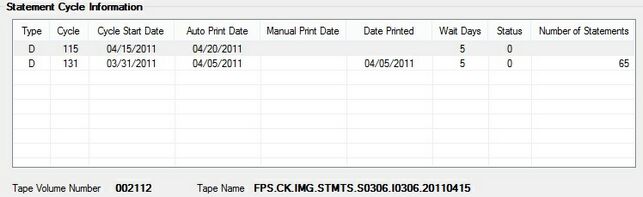
Click on any of the column headers at the top of the list view to organize the list view by that column's information type. The information contained in the list view is as follows:
Type |
This column indicates whether the image statement cycle is for deposit (“D”) or loan (“L”) accounts. Loan check images are not currently available with GOLDPoint Systems. |
Cycle |
This column displays the image statement cycle's code number. |
Cycle Start Date |
This column displays the image statement cycle start date (or the date the image statement cycle record was created). |
Auto Print Date |
This column displays the date when the image cycle's statements will be restored, rendered, and printed automatically if no other action is taken by the user. This date can be modified in the File Maintenance Information field group. |
Manual Print Date |
This column displays the date GOLDPoint Systems manually re-ran your institution's statements. If there is a date in this column, there will not be a date in the Auto Print Date column. |
Date Printed |
This column displays the actual date that the image cycle's statements were restored, rendered, and printed. |
Wait Days |
This column displays the number of wait days used to calculate the Auto Print Date. This number is added to the Cycle Start Date and can be modified in the File Maintenance Information field group. |
Status |
This column is for GOLDPoint Systems use. |
Number of Statements |
This column displays the number of image statements that were restored, rendered, and printed for the image statement cycle. |
The Tape Volume Number and Tape Name fields are assigned to the image statements by the system when printing occurs.