Navigation: Deposit Screens > Account Information Screen Group > Check Imaging Screen > Statements tab >
Statement Cycle Previous File Maintenance Information list view
This list view on the Statements tab displays file maintenance information for the image statement cycle selected in the Statement Cycle Information list view.
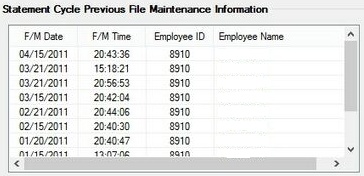
Click on any of the column headers at the top of the list view to organize the list view by that column's information type. The information contained in the list view is as follows:
F/M Date |
This column displays the date the selected image statement cycle record was most recently updated. |
F/M Time |
This column displays the time of day the selected image statement cycle record was most recently updated. |
Employee ID |
This column displays the GOLDPoint Systems teller number (8910) or the institution employee number of the teller who most recently updated the selected image statement cycle record. |
Employee Name |
This column displays the name of the teller who most recently updated the selected image statement cycle record. |