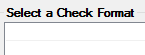Navigation: Deposit Screens > Check Printing Screen Group > Check Format Setup Screen >
Select a Check Format list view
This list view displays all the formats that your institution has set up. When you select a format in this list, the details of the format will be displayed on the screen. To create a new format, click <New Format>. After entering information for the new format and clicking <Save Format>, the new format is displayed in this list view.