Navigation: Deposit Screens > Retirement Screen Group > Retirement Plan Screen >
The list view on this tab displays all retirement accounts attached to the selected customer.
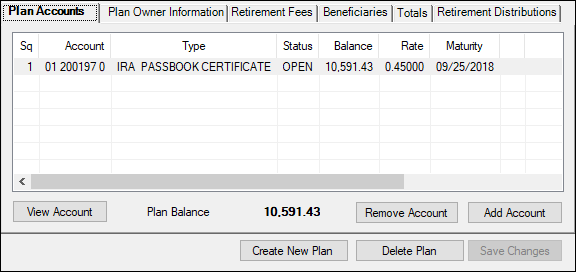
Deposits > Retirement > Retirement Plan Screen, Plan Accounts Tab
The information displayed in this list view includes an account's retirement account sequence number (SQ), Account number, account Type, account Status, account Balance, account interest Rate, and the account's Maturity date (if applicable). Select an item in the list view and click <View Account> to open the Deposits > Account Information > Account Information screen for that account.
Click <Add Account> to open up a list view displaying all of the customer's accounts that are not currently part of their retirement plan. Accounts can then be added to the plan by double-clicking them in the list view.
Accounts can be removed from the plan by selecting them in this list view and clicking <Remove Account>.
The Plan Balance field contains the sum of all retirement account balances for the account owner.
Click on any column header to organize the list view by that column's information type.