Navigation: Deposit Screens > Retirement Screen Group > Retirement Plan Screen >
General Plan Information field group
The General Plan Information field group on the Retirement Plan screen is used to view and edit general information about the customer account retirement plan.
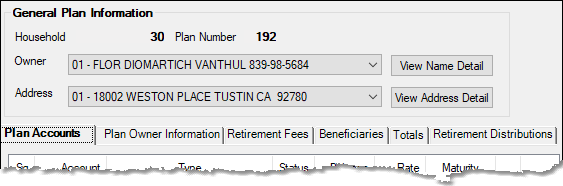
This field group appears on the Retirement Plan screen regardless of which tab is selected. Click <View Name Detail> or <View Address Detail> to open the Names tab or Addresses tab respectively in a separate window.
The information in this field group includes the customer account's Household number (as pulled from CIF), retirement Plan Number, and the Owner name and Address of the account owner. The Household and Plan Number fields are not available for file maintenance on this screen.