Navigation: Deposit Screens > Account Information Screen Group > Account Information Screen > Exceptions tab >
Overdraft Fees Charged field group
This field group displays information about overdraft fees that have been charged to the customer deposit account. The fields on this tab are expressed in Cycle-To-Date, Year-To-Date, and Life-To-Date categories. Additionally, each field group displays at least one value in the Date of Last column that shows the date of most recent occurrence of the corresponding field.
Overdraft features can be adjusted for individual customer accounts on the Deposits > Account Information > Overdraft & Secured Loans screen. For the transaction, institution, and CIM GOLD features that pertain to the use of the overdraft feature, see the Overdrafting Conditions and Options help page. In order to use the overdraft function on a customer account, the Overdraft field must be marked.
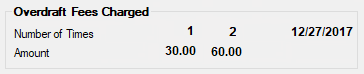
The fields in this field group are as follows:
Field |
Description. |
|
Mnemonic: ECTNFC, ECTNFY, ECDTNF |
These fields contain the total number of overdraft fees that have been assessed on the customer account as of the cycle to date and year to date, as well as the date overdraft fees were last assessed. Note that this field will be incremented each time overdraft fees are assessed on the account.
|
|
Mnemonic: ECNFEC, ECNFEY |
These fields contain the total dollar amount of overdraft fees that have been assessed on the customer account as of the cycle to date and year to date of the account. |