Navigation: Deposit Screens > Definitions Screen Group > Teller Information Screen >
Monetary Limits field group
Use this field group to set up limits and override levels that are used when the teller record being created/edited processes individual transactions. To learn more about the process of adding employees as tellers, see the Designating Tellers on the Teller Information screen help page.
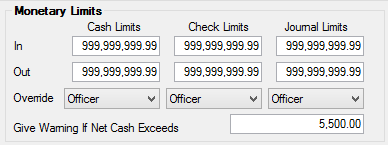
Limits can be established for incoming (In) and outgoing (Out) Cash (TLCILM/TLCOLM), Check (TLKILM/TLKOLM), and Journal (TLJILM/TLJOLM) transaction amounts. When a limit is reached, the type of override specified in that transaction type's Override field (TLCLMO,TLKLMO, TLJLMO) will be required for the transaction to process. Possible Override types are Teller, Supervisor, Officer, or none.
Use the Give Warning If Net Cash Exceeds field to display a warning in the teller's window if the teller's cash drawer exceeds a maximum (TLCDMX) limit. When the teller’s cash drawer exceeds the amount in this field, the teller will receive a pop-up message, as follows:
“Maximum cash drawer exceeded.”
This message acts as a reminder for the teller to sell some of their cash in order for their cash drawer to be below this limit. Each subsequent monetary transaction will receive that message until the teller sells back some cash. The message is not displayed for file maintenance or inquiry transactions.
The Give Warning If Net Cash Exceeds field is only available in CIM GOLDTeller 7.8 and above. If you need assistance setting up your tellers, contact your GOLDPoint Systems account manager. |