Navigation: Deposit Screens > Miscellaneous Screen Group > Calculations Screen >
Use this tab on the Calculations screen to calculate interest for the customer account for a specified time period. This screen is used for reference purposes, such as comparing rates.
The list view on the right of this tab displays interest calculation terms and results based on the criteria entered in the other fields on this screen. This list view displays the Date of interest posting, the Interest amount, and the Balance of the customer account at the time of interest posting. If the Accrue Only? field is marked (see table below), this list view will be blank when <Calculate> is clicked. See below for an example of this list view populated with information.
![]() Interest Calculation list view
Interest Calculation list view
|
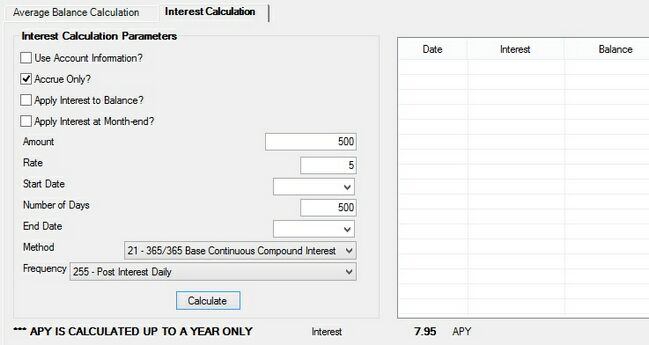
Deposits > Miscellaneous > Calculations Screen, Interest Calculation Tab
There are two different ways to calculate interest for a specified time period on this screen:
•An exact number of days can be entered in the Number of Days field (see below). The system will calculate the resulting value by adding this number of days to the present date.
•A date range can be entered using the Start Date and End Date fields (see below). The system will calculate the resulting value within the specified range.
When the fields on this tab are filled and <Calculate> is clicked, the system will display the term results in the list view and the total interest in the Interest field. If the Accrue Only? field is marked, the list view will be left blank. Note that the calculation won't run unless all required fields contain information.
The fields on this tab are as follows:
Field |
Description |
|||
|
Mnemonic: ICBD01C1 |
Use this field to indicate whether the system should pull data from the customer account to fill the parameter fields on this screen. If this field is marked, the customer account balance Amount, Rate, Start Date, Method, and Frequency settings that are currently on the account will automatically populate the fields on this screen.
If this field is marked, those fields will no longer be available for file maintenance. However, if this field is marked and then left blank, the automatically populated information will remain on the screen and be available for additional file maintenance. |
|||
|
Mnemonic: ICBD02C1 |
Use this field to indicate whether the system should calculate an accrued interest amount as opposed to individual terms. If this field is marked, interest is calculated and totaled appropriately and displayed in the Interest field. The individual terms based on the interest Frequency are not displayed in the Interest Calculation list view.
If this field is unmarked and the Apply Interest to Balance? field below is marked, CIM GOLD calculates the monthly interest on the current date as if it were the cycle date. |
|||
|
Mnemonic: ICBD03C1 |
Use this field to indicate whether calculated interest should be applied to the customer account balance through the course of the calculations.
If this field is marked, accrued interest is added to the balance at the end of each term. For example, if the Frequency field is set to "001 - Post Interest Monthly" and this field is marked, then interest is applied to the account balance at the end of each period as displayed in the list view.
If this field is left blank, interest is accumulated, but no interest is earned on the accumulated interest and the accumulated interest is not added to the account balance in the list view.
Mark both this field and the Apply Interest at Monthend? field below to add the projected interest to the account balance. |
|||
|
Mnemonic: ICBD04C1 |
Use this field to indicate whether calculated interest should be applied to the customer account balance at monthend through the course of the calculations. For example, if an account was opened on March 6, interest being calculated monthly would be accrued on the 6th of every month (if this field is left blank) or at monthend (if this field is marked).
A value entered in this field overrides any value entered in the Frequency field below. |
|||
|
Mnemonic: ICBDTOT1 |
Use this field to indicate the amount on which to calculate interest. If the Use Account Information? field above is marked, this field contains the customer account's current balance. |
|||
|
Mnemonic: ICBDRATE |
Use this field to indicate the rate with which to calculate interest. If the Use Account Information? field above is marked, this field contains the interest rate currently used on the customer account. |
|||
|
Mnemonic: ICBDDT06 |
If using the interest calculation method described in the second bullet point above, use this field to indicate the date when interest calculation should begin. |
|||
|
Mnemonic: ICBDDAYS |
If using the interest calculation method described in the first bullet point above, use this field to indicate the length of time covered by the interest calculation. |
|||
|
Mnemonic: ICBDDT07 |
If using the interest calculation method described in the second bullet point above, use this field to indicate the date when interest calculation should end.
|
|||
|
Mnemonic: ICBDINMT |
Use this field to indicate the desired method of interest payment to use in calculating interest. See below for a list of possible selections in this field.
|
|||
|
Mnemonic: ICBDINFQ |
Use this field to indicate the desired frequency of interest posts to use in calculating interest. See below for a list of possible selections in this field.
|
|||
|
Mnemonic: ICBDERRO |
This field displays messages related to interest calculation on this screen. If this field displays "ENTER EARNINGS PARAMETERS," some fields on the screen need to be filled before interest can be calculated.
After performing a calculation, this field will display a message indicating the time period for which the interest was calculated. This field can also display error messages, such as "APY IS CALCULATED UP TO A YEAR ONLY." |
|||
|
Mnemonic: ICBDTOT2 |
This field contains the total interest calculated for the indicated time period. |
|||
|
Mnemonic: ICBDTOT5 |
This field contains the calculated annual percentage yield (APY) based on the information used in interest calculation. APY will only be calculated for time periods of one year or less. |