Navigation: Deposit Screens > Miscellaneous Screen Group >
Use this screen to indicate which institutions and TPA numbers are available to be involved with eWire transfers on the customer account. Institutions and TPA numbers must be set up on the Miscellaneous > eWire TPA Numbers screen before they will appear in this list view.
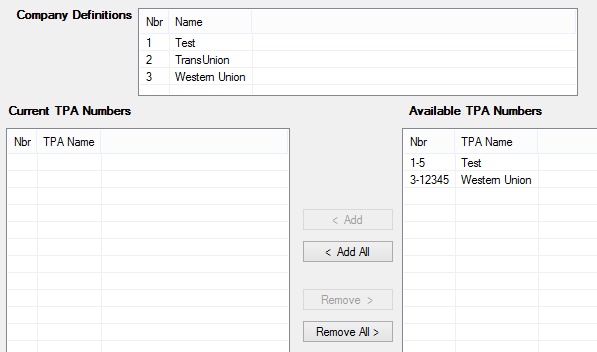
Deposits > Miscellaneous > eWire TPA Screen
The Company Definitions list view contains the name and ID number of all institutions that are available for eWire transfers at your institution.
The Current TPA Numbers list view contains the ID number and TPA name of all TPA numbers that are available for eWire transfers on the customer account. The Available TPA Numbers list view contains the ID number and TPA name of all TPA numbers that are available for eWire transfers at your institution but are not designated for use by the customer account.
Use the <Add> and <Remove> buttons between the Current and Available TPA Numbers list views to move TPA items into the necessary list view and designate their status on the customer account.
Click on any column header to organize the list view by that column's information type.
In order to use this screen, your institution must:
•Subscribe to it on the Security > Subscribe To Mini-Applications screen.
•Set up employees and/or profiles with either Inquire (read-only) or Maintain (edit) security for it on the CIM GOLD tab of the Security > Setup screen. |