Navigation: Deposit Screens > Miscellaneous Screen Group >
Use this screen to calculate balance and interest information on the customer account for a given time period. This screen is used for reference purposes.
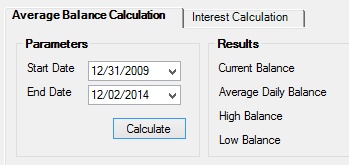
Deposits > Miscellaneous > Calculations Screen
The tabs on this screen are as follows:
Average Balance Calculation tab
In order to use this screen, your institution must:
•Subscribe to it on the Security > Subscribe To Mini-Applications screen.
•Set up employees and/or profiles with either Inquire (read-only) or Maintain (edit) security for it on the CIM GOLD tab of the Security > Setup screen. |