Navigation: Deposit Screens > Miscellaneous Screen Group > Calculations Screen >
Use this tab on the Calculations screen to calculate and view the customer account's balance information. This screen is used for reference purposes.
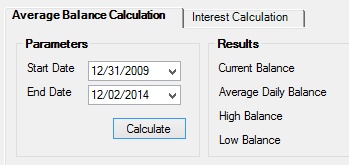
Deposits > Miscellaneous > Calculations Screen, Average Balance Calculation Tab
Set parameters for the calculation in the Parameters field group by choosing a Start and End date. When <Calculate> is clicked, the system will calculate results by examining the customer account during the time period specified (the earliest date that can be entered is the date the account was created). The results of this calculation will display in the Results field group and include the account's Current, Average Daily, High, and Low balances for the period specified.
If one or more future dates are used in this calculation CIM GOLD displays a message indicating that a future date is being used.