Navigation: Deposit Screens > Account Information Screen Group > Funds Holds Screen >
This tab displays the aggregate totals of all held uncollected funds (UCF) on the customer account. For daily individual hold information, see the Uncollected Funds and Deposit Delay tab.
Each UCF hold is assigned an expiration date. The holds will automatically drop the morning of the expiration date and are available for withdrawal on that date.
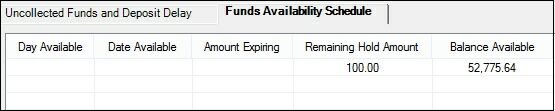
Click on any column header to organize the list view by that column's information type. This list view contains the following information:
Day Available |
This column contains the weekday a specified UCF hold expires on the customer account. |
Date Available |
This column contains the date a specified UCF hold expires on the customer account. |
Amount Expiring |
This column contains the total amount of UCF holds expiring on the date shown in the corresponding Date Available column. |
Remaining Hold Amount |
This column contains the total amount of UCF holds remaining on this account. |
Balance Available |
This column contains the balance available on the customer account as of the date shown in the corresponding Date Available column. This balance will rise as each successive hold is released. This field calculates the amount by using the amount in the Current Account Balance field, so the actual available amount can be different than that shown when including overdraft or negative limit amounts. |