Navigation: Deposit Screens > Account Information Screen Group > Commercial Account Analysis Screen >
Analysis Statement field group
Use this field group to create an Analysis Statement. An Analysis Statement Preview can be generated by clicking the <Print Preview> button.
To learn more about the information that appears on an Analysis Statement, see the Analysis Statement Preview help page.
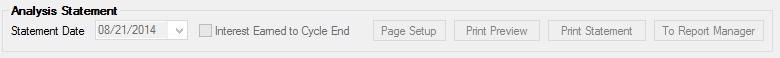
The fields in this field group are as follows:
Field |
Description |
Use this field to indicate the cycle for which you want to view an analysis statement. If the Interest Earned to Cycle End field is marked, then this date is the next cycle start date for the current cycle. |
|
Use this field to indicate whether the period of interest earned on the customer account lasts to the end of the cycle. If this field is marked, the customer account will earn interest for the number of days in a full cycle. If this field is left blank, the interest will be earned only to the date specified in the Statement Date field. If a previous cycle date is selected in that field, this field will be automatically marked and cannot be file maintained. |
In order for this screen to be used on a customer account, institution analysis setup records must first be created and an option enabled on the account. This process is explained on the Account Analysis Setup help page.