Navigation: Dealer Setup > Dealer Setup Screens > Plans Screen > Plans Screen Details >
Use this tab to view and create brief notes pertaining to the plan being created/edited on this screen.
All previously created notes are displayed in the list view on this tab (along with their Date and Time of creation and the employee ID of the User who created them).
To create a note and add it to the list view, click <Create New Note> and enter information in the text box, then click <Save Note>. Notes cannot be deleted from this screen.
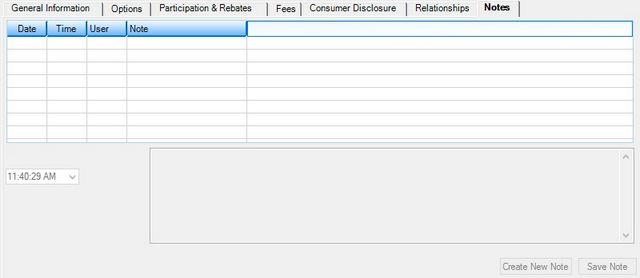
Dealer Setup > Plans Screen, Notes Tab
Any time a Relationship is added to or deleted from a plan, a note about that relationship change is added to this list view.
This tab is only available if Show Note Tab is marked on the Dealer Setup > Options screen.