Navigation: Dealer Setup > Dealer Setup Screens > Dealers Screen >
Use this tab to indicate miscellaneous information about the dealer being created/edited on this screen. Contact GOLDPoint Systems to learn more about the specific functions of the fields on this screen.
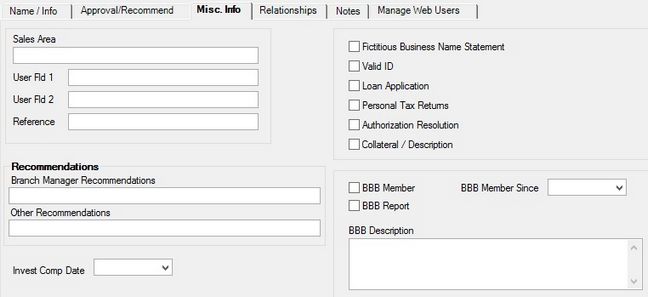
Dealer Setup > Dealers Screen, Misc. Info Tab
This tab is only available if Show Misc Tab is marked on the Dealer Setup > Options screen.