Navigation: Teller System > Transactions > Loan Transactions > Loan Transaction Codes >
The Reverse Conversion of LOC to IB transaction (tran code 2741-03) can be run on accounts that have been converted from line-of-credit (payment method 5) to interest-bearing (payment method 6), but the account should not have been converted. You can use this transaction to reverse the conversion. See the description for tran code 2741-02 for details of that transaction.
CAUTION: There are currently no restrictions on when the reversal transaction can be run after the account has been converted. The reversal transaction should be run as close to the date of the conversion as possible under the supervision of someone who understands LOC billing dates.
The following is an example of this transaction when you first access it in CIM GOLDTeller:
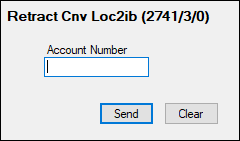
The teller just needs to enter the account number and the interest-bearing account will be reversed and become a line-of-credit account again.
The account will be affected as follows:
•The Accrued Interest (LNACIN) will be removed and add to the amounts in the Current Finance Charge (LNRLCC) and Prior Finance Charge (LNRLPC) field.
•Due Date will move back to how it was before the LOC-to-IB conversion.
•P/I Constant (LNPICN) will be cleared.
•All line-of-credit fields will return to how they were before the LOC-to-IB conversion.
•The Coupon/Bill Code (LNBILL) will be return to the statement type before the LOC-to-IB conversion (e.g., 18 or 30). So an LOC statement will start generating for the LOC account.
•The Payment Method (LNPMTH) field will be changed back to 5 (line-of-credit).
•The CIB account status will be removed from the top of CIM GOLD screens.
You will need to add tran code 2741-03 to your GOLDTeller menus if you plan on allowing reversals of the LOC-to-IB conversion. See Menu Design in the CIM GOLDTeller menu for further information about adding transactions to the teller menu.
If you want to add that transaction to your teller menu and can’t see it, go to Functions > Update All Transactions in GOLDTeller and the system will download all new transactions. You may need to log off GOLDTeller and then log back on to see your changes.